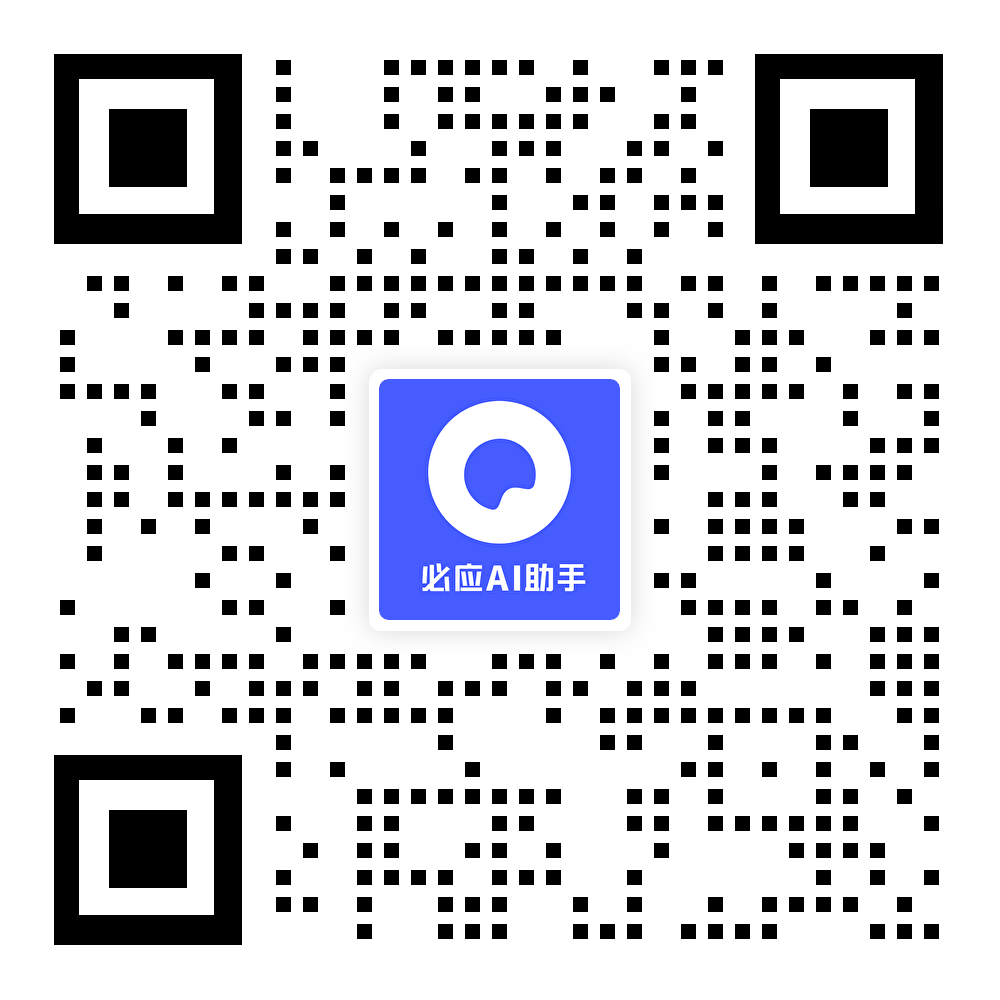加三个多选按钮,一个单选按钮
发布于 2024-02-19 14:35:21
在前端的表单中添加三个多选按钮和一个单选按钮的代码示例:
<!DOCTYPE html>
<html>
<head>
<title>POST提交案例</title>
<link rel="stylesheet" href="https://cdn.bootcdn.net/ajax/libs/twitter-bootstrap/5.3.0/css/bootstrap.min.css">
</head>
<body>
<div class="container">
<h2>POST提交案例</h2>
<form method="POST">
<div class="mb-3">
<label for="name" class="form-label">姓名</label>
<input type="text" class="form-control" id="name" name="name">
</div>
<div class="mb-3">
<label for="message1" class="form-label">留言1</label>
<textarea class="form-control" id="message1" name="message1" rows="3"></textarea>
</div>
<div class="mb-3">
<label for="message2" class="form-label">留言2</label>
<textarea class="form-control" id="message2" name="message2" rows="3"></textarea>
</div>
<div class="mb-3">
<label for="checkboxes" class="form-label">多选项</label><br>
<div class="form-check form-check-inline">
<input class="form-check-input" type="checkbox" id="option1" name="options[]" value="Option 1">
<label class="form-check-label" for="option1">选项1</label>
</div>
<div class="form-check form-check-inline">
<input class="form-check-input" type="checkbox" id="option2" name="options[]" value="Option 2">
<label class="form-check-label" for="option2">选项2</label>
</div>
<div class="form-check form-check-inline">
<input class="form-check-input" type="checkbox" id="option3" name="options[]" value="Option 3">
<label class="form-check-label" for="option3">选项3</label>
</div>
</div>
<div class="mb-3">
<label for="radio" class="form-label">单选项</label><br>
<div class="form-check form-check-inline">
<input class="form-check-input" type="radio" name="radio" id="radio1" value="Radio 1">
<label class="form-check-label" for="radio1">单选1</label>
</div>
<div class="form-check form-check-inline">
<input class="form-check-input" type="radio" name="radio" id="radio2" value="Radio 2">
<label class="form-check-label" for="radio2">单选2</label>
</div>
<div class="form-check form-check-inline">
<input class="form-check-input" type="radio" name="radio" id="radio3" value="Radio 3">
<label class="form-check-label" for="radio3">单选3</label>
</div>
</div>
<button type="submit" class="btn btn-primary">提交</button>
<button type="button" class="btn btn-secondary" onclick="clearForm()">清空</button>
</form>
</div>
<script src="https://cdn.bootcdn.net/ajax/libs/jquery/3.6.0/jquery.min.js"></script>
<script src="https://cdn.bootcdn.net/ajax/libs/twitter-bootstrap/5.3.0/js/bootstrap.bundle.min.js"></script>
<script>
function clearForm() {
$("form")[0].reset();
}
</script>
<?php
if ($_SERVER["REQUEST_METHOD"] == "POST") {
// 获取POST提交的数据
$name = $_POST["name"];
$message1 = $_POST["message1"];
$message2 = $_POST["message2"];
$options = implode(", ", $_POST["options"]);
$radio = $_POST["radio"];
// 在这里可以对数据进行处理,如存入数据库等
// 显示提交成功提示
echo "<script>alert('提交成功');</script>";
}
?>
</body>
</html>在以上代码中,我们在表单中添加了一个多选项的<div>,其中包含了三个多选按钮,通过name="options[]"实现多选项的处理。同时,我们还添加了一个单选项的<div>,其中包含了三个单选按钮,通过name="radio"指定了单选项的名称。
当用户提交表单时,后端代码会获取到多选项和单选项的值,并在处理数据时将多选项的值使用implode()函数转换为字符串。
请确保服务器环境支持PHP,并且已经安装了必要的库和扩展。
0 条评论