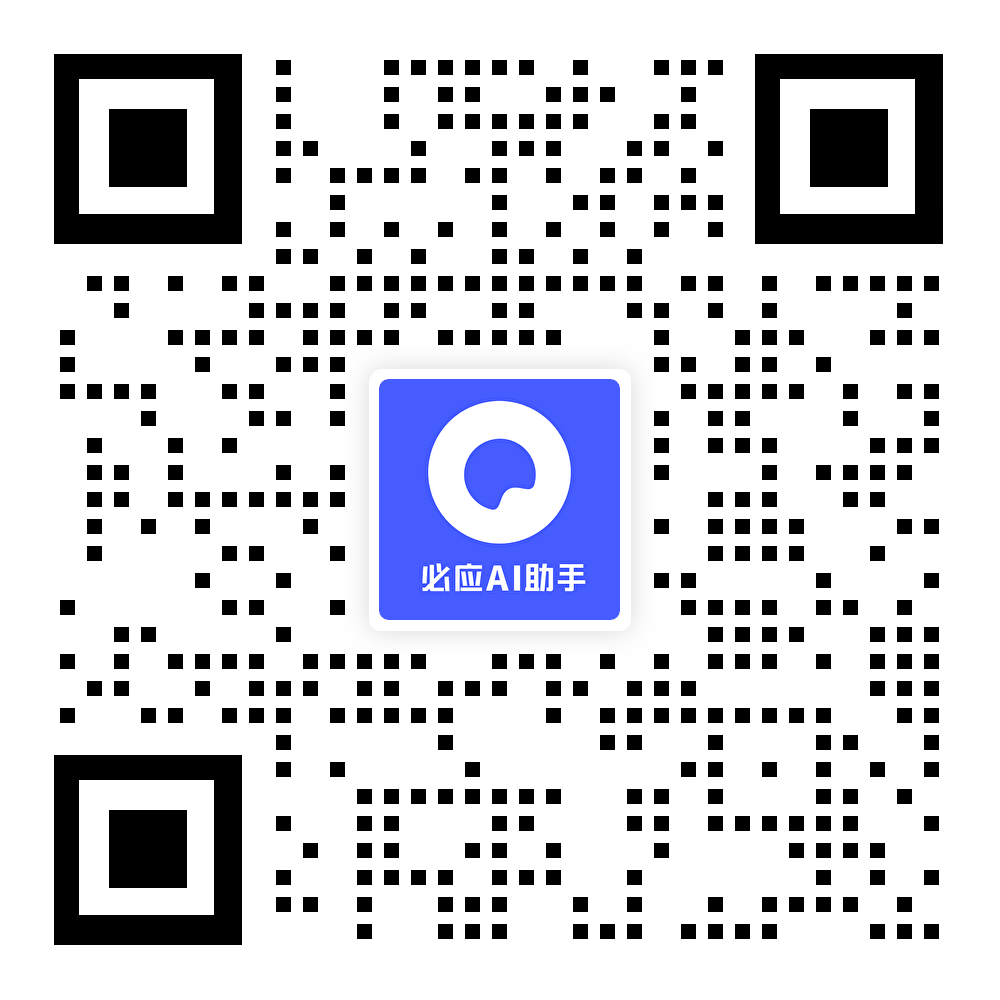can music be heared on minecraft android
Yes, music and sound effects can be heard in Minecraft on Android devices. The game comes with a variety of default sounds and music that you can hear during gameplay. Here's how to ensure you can hear them:
-
Device Volume: Make sure your device's volume is turned up. You can adjust this using the physical volume buttons on the side of your device or via the volume controls in the notification shade.
-
In-Game Settings:
- Open Minecraft on your Android device.
- Tap on the three horizontal lines (hamburger menu) in the top left corner to open the main menu.
- Select "Settings."
- Navigate to the "Audio" section.
- Ensure that the music and sound effects sliders are turned up.
-
Minecraft Volume: There might be separate volume controls for Minecraft within the game settings. Make sure the volume for music and sounds is not muted or set too low.
-
Device Settings: Check your Android device's sound settings and ensure that no silent mode or do-not-disturb settings are active that could mute sounds from apps.
-
Headphones: If you're using headphones, make sure they are properly connected and not experiencing any issues. Also, check if the audio output is routed to the headphones and not being redirected to the device's speakers.
-
Update the Game: Make sure your version of Minecraft is up to date, as older versions might have bugs or compatibility issues with audio.
-
Restart the App: Sometimes, simply restarting the game can resolve audio issues.
If you've followed these steps and still can't hear any music or sound effects, it might be helpful to check if other apps on your device are producing sound correctly. If other apps also have no sound, there might be an issue with your device's audio system that needs further investigation.