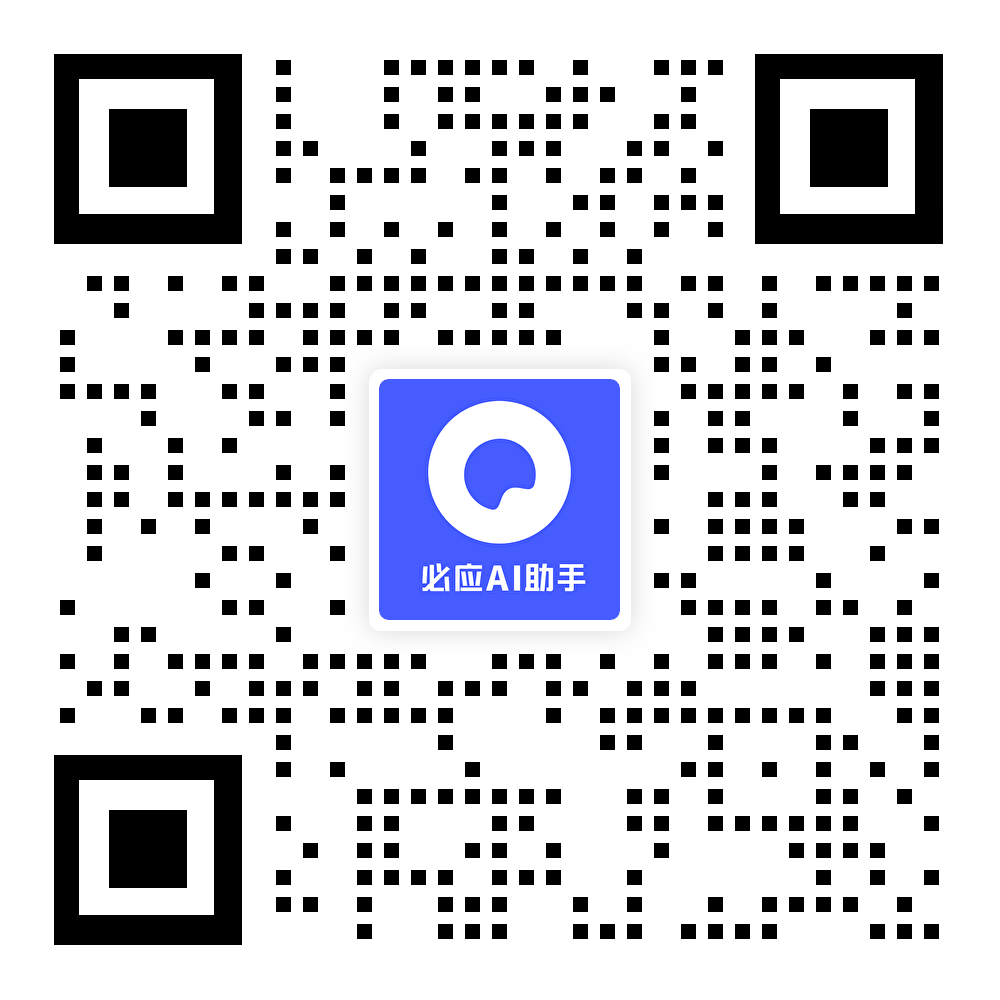请在画出的图上注明点是什么,线是什么,代码怎么写
发布于 2024-06-23 19:36:12
在绘制散点图和拟合线时,我们需要对图表中的元素进行注释,以便观众能够理解每个元素代表的含义。以下是使用ggplot2包进行绘图的R代码,包括图例和文本注释:
# 安装并加载ggplot2包
if (!require(ggplot2)) install.packages("ggplot2")
library(ggplot2)
# 提供的数据
GDP <- c(22250.45, 24791.83, 27379.22, 29550.19, 32665.38, 35478.09, 42021.95, 45828.31)
EnergyConsumption <- c(12083.97, 13310.45, 13766.37, 13827.77, 13954.63, 14159.66, 14074.61, 15019.74)
Years <- 2012:2019
# 创建数据框
df <- data.frame(
Year = Years,
GDP = GDP / 1000, # 转换为千亿元
Energy = EnergyConsumption # 不需要转换
)
# 绘制GDP与能源消费的散点图和拟合线图
p <- ggplot(df, aes(x = GDP, y = Energy)) +
geom_point(size = 4, color = "blue") + # 散点代表每年的数据,蓝色表示GDP
geom_smooth(method = "lm", se = FALSE, color = "red") + # 拟合线是红色,表示线性关系
labs(title = "湖北省2012-2019年GDP与工业总能源消费关系图",
x = "GDP (千亿元)",
y = "工业总能源消费量 (标煤万吨)") +
theme_minimal() + # 应用简洁主题
annotate("text", x = 3.5, y = 16000, label = "点:代表每年的GDP和能源消费数据",
vjust = -1, hjust = 0, color = "blue") + # 添加注释说明点的含义
annotate("text", x = 3.5, y = 15000, label = "线:表示GDP与能源消费之间的线性关系",
vjust = -1, hjust = 0, color = "red")
# 显示图表
print(p)这段代码做了以下几件事情:
- 加载了
ggplot2包。 - 定义了湖北省的GDP和能源消费数据。
- 创建了一个名为
df的数据框来存储这些数据。 - 使用蓝色散点表示每年的GDP和能源消费数据。
- 使用红色拟合线表示GDP和能源消费之间的线性关系。
- 通过
labs()函数设置了图表的标题和轴标签。 - 使用
annotate()函数添加文本注释,说明散点和拟合线的含义。 - 使用
print(p)展示了图表。
请注意,注释文本中的位置参数(x和y)可以根据实际图表的布局进行调整,以确保注释出现在合适的位置。
0 条评论