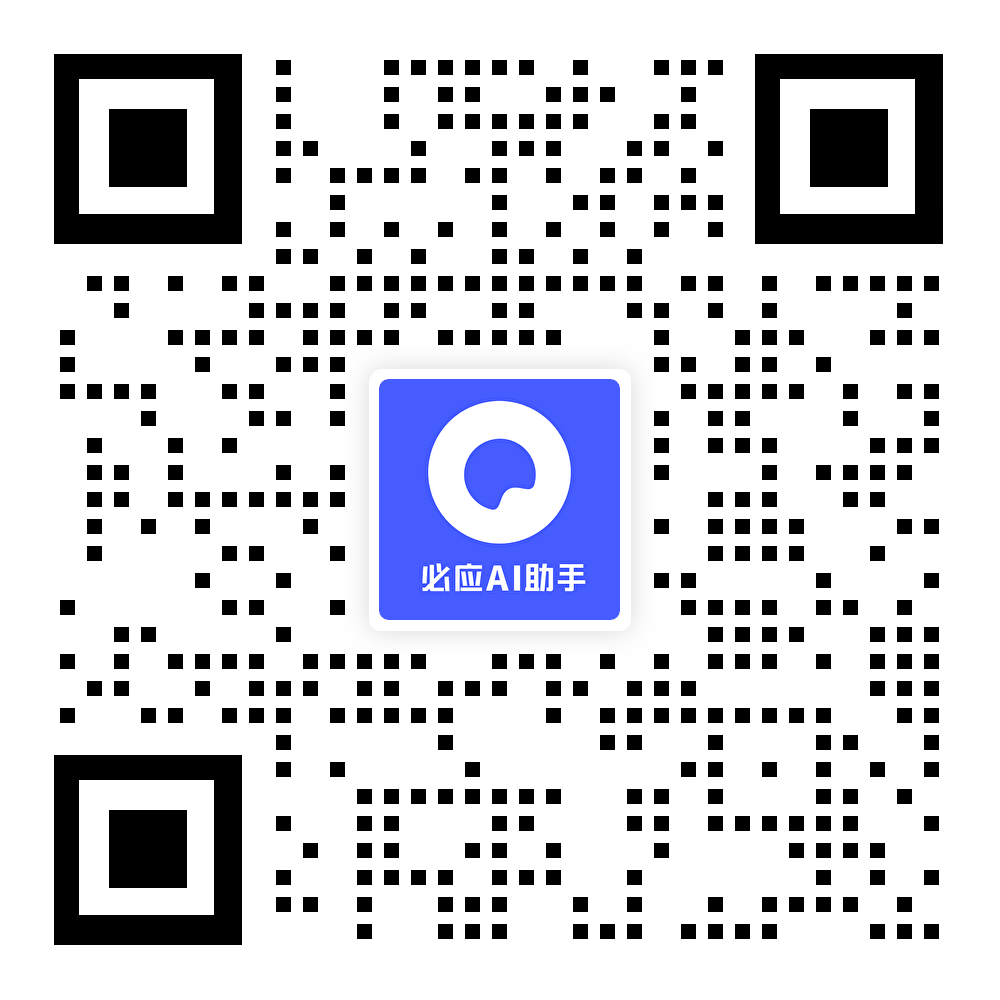why the screen shows license error when enter minecraft
A "license error" when entering Minecraft can occur due to various reasons. It usually indicates that there is a problem with the game's license verification, which is the process of confirming that you have a legitimate, purchased copy of the game. Here are some common causes and potential solutions for the license error:
-
Unlicensed Copy: If you're using an unlicensed or pirated version of Minecraft, you may encounter a license error. The only legal way to play Minecraft is by purchasing it through official channels, such as the Microsoft Store, Google Play Store, or Apple App Store.
-
Expired License: Some older versions of Minecraft, especially those downloaded from third-party sources, may have expired licenses. Make sure you're downloading and installing the latest version from an official source.
-
Insufficient Permissions: The app may require certain permissions to access your device's resources. Ensure that Minecraft has all the necessary permissions in your device settings.
-
Internet Connection: A stable internet connection is required to verify the game's license. Check your Wi-Fi or mobile data connection and ensure it's working properly.
-
Account Issues: Make sure you're logged in with the correct Microsoft account associated with the purchase. If you're using a different account or forgot your password, you may need to recover or reset it.
-
Server Issues: Occasionally, server-side problems with Mojang or Microsoft's licensing servers can cause temporary license errors. In such cases, waiting for a while and trying again later might resolve the issue.
-
Cache and Data: Clearing the cache and data of the Minecraft app can help resolve licensing issues. Go to your device's settings, find the app management section, and clear the cache and data for Minecraft.
-
Reinstallation: If none of the above solutions work, try uninstalling and reinstalling the game. This can help refresh the license and fix any corrupted files.
Remember, always use legitimate and official sources to download and install Minecraft to avoid license errors and ensure a smooth gaming experience.